價格:免費
更新日期:2019-05-21
檔案大小:122.8 MB
目前版本:2.0.1
版本需求:需要 iOS 10.0 或以上版本。與 iPhone 5s、iPhone 6、iPhone 6 Plus、iPhone 6s、iPhone 6s Plus、iPhone SE、iPhone 7、iPhone 7 Plus、iPhone 8、iPhone 8 Plus、iPhone X、iPhone XS、iPhone XS Max、iPhone XR、iPad Air、iPad Air Wi-Fi + Cellular、iPad mini 2、iPad mini 2 Wi-Fi + Cellular、iPad Air 2、iPad Air 2 Wi-Fi + Cellular、iPad mini 3、iPad mini 3 Wi-Fi + Cellular、iPad mini 4、iPad mini 4 Wi-Fi + Cellular、12.9 吋 iPad Pro、12.9 吋 iPad Pro Wi-Fi + Cellular、iPad Pro(9.7 吋)、iPad Pro(9.7 吋)Wi-Fi + 行動網路、iPad (第 5 代)、iPad(第五代)Wi-Fi + 行動網路、iPad Pro(12.9 吋)(第二代)、iPad Pro(12.9 吋)(第二代)Wi-Fi + 行動網路、iPad Pro(10.5 吋)、iPad Pro(10.5 吋)Wi-Fi + 行動網路、iPad (第六代)、iPad Wi-Fi + Cellular(第六代)、iPad Pro(11 吋)、iPad Pro(11 吋) Wi-Fi + 行動網路、iPad Pro(12.9 吋)、iPad Pro(12.9 吋)Wi-Fi + 行動網路、iPad mini(第 5 代)、 iPad mini(第 5 代)Wi-Fi + 行動網路、 iPad Air(第 3 代)、 iPad Air(第 3 代)Wi-Fi + 行動網路 及 iPod touch 相容。
支援語言:日語, 英語

Get the party started with WeDJ for iPhone. Developed by Pioneer DJ – the brand known for its club-standard DJ equipment – this app offers a flexible and seamless DJ experience. Play and mix music from streaming services such as Beatport LINK and SoundCloud Go+, as well as tracks stored on your iPhone, and use performance features and FX to create your own sound.
Key features
Discover and mix new music.
Play tracks from:
- Your iTunes
- Beatport LINK (subscription required)

- SoundCloud Go + (subscription required)*
- Other locations on your iPhone, such as Dropbox
Take your performances to the next level by connecting compatible DJ gear.
Get hands-on with any of these units:
DDJ-200
DDJ-WeGO4
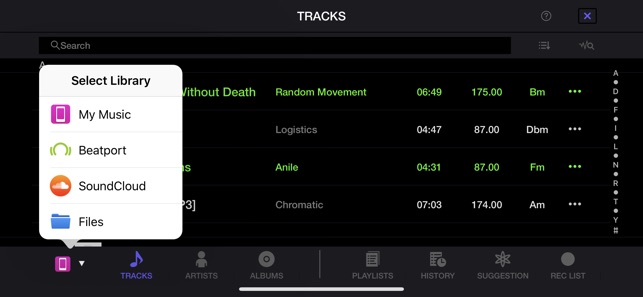
DDJ-WeGO3
Main features
Make the music your own.
FX (effects): Change the texture of the sound using various FX, such as Echo and Reverb.
Sampler: Get creative by triggering included sounds such as Horn and Siren.
3-band EQ: Mix smoothly by adjusting the volume of three sound ranges: high, medium, and low.

Tempo slider: Control the speed of each track and use Master Tempo to prevent changes to the key.
Other features
2-channel layout: Play two different tracks at the same time.
Beat Sync: Sync the tempo of two songs with the touch of a button.
Crossfader: Adjust the volume balance of the two tracks.
Transition FX: Create a professional-sounding transition between tracks by simply moving the crossfader.

Play your favorite parts of a track
Loop: Choose a section of a track and play it repeatedly.
Hot Cue: Mark the point in a track where you want to start playing from and jump to it at any time.
Listen and share
Automix: Let the app do the mixing so you can simply enjoy listening.
Record: Capture your mix and play it back (disabled when streaming music).
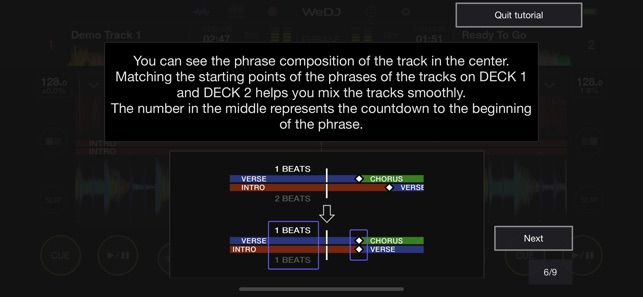
Upload: Share your mix with friends and music lovers via Mixcloud or SoundCloud.
Design
Jog wheels: Scratch tracks by touching the jog wheel on the screen.
Enlarged waveforms: See a visual representation of the track and touch the waveform to visually check the playback position.
* Please contact the service developer about the corresponding countries of each streaming service.

支援平台:iPhone
